
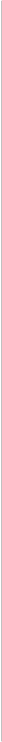
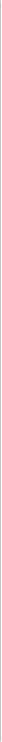
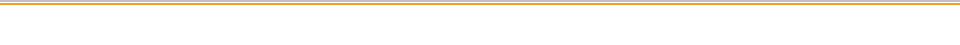
All rights to the contents of this site are retained © 2004-2015 by Download2MP3 under UK law
DOWNLOAD2MP3*
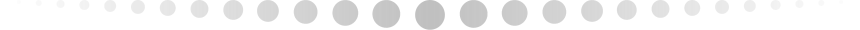
Downloading Tips:
Our MP3 files are set up with links for you to click and download. But depending on your settings some browsers will take the file and play it and it may not be obvious if or where it is stored for future plays. Each Browser varies so we will look at each of the four main ones depending whether you start with Left Click or Right click on your Browser. The next two columns include our advice but if you know different ... please contact us and we’ll update this page.Right Click Browsers:
Internet Explorer
This is the most commonly used browser on our site and on IE 9 if you click the right button over the Free Download link you can select Save Target to save the file in your Downloads Folder. If you have a Media Player installed in your browser you may have to go into your Tools : Manage Addons to disable it before this feature will work.Safari
On Safari if you Right Click over the Free Download link you will be offered the Download Linked File option and if you select the Save option it will be stored in the Downloads folder which you can access from the Settings pull down menu.Left Click Browsers:
Firefox
With Firefox the default option is for Left Click on the mouse to download the file into the Download Folder which can be found at the top of the Tools menu. However if you have a media player set up set up to play MP3s you will then need to Right Click the mouse over the player and select the Save As option.Chrome
On Chrome when you Left Click your mouse the file will down load and start to play in the browser window but if you Right Click on that page you will be offered the option to Save As which will open a filing window so that you can save it where ever you like.


















All rights to the contents of this site are retained © 2004-2015 by
Download2MP3 under UK law
DOWNLOAD2MP3*

Downloading Tips:
Our MP3 files are set up with links for you to click and download. But depending on your settings some browsers will take the file and play it and it may not be obvious if or where it is stored for future plays. Each Browser varies so we will look at each of the four main ones depending whether you start with Left Click or Right click on your Browser. The next two columns include our advice but if you know different ... please contact us and we’ll update this page.Right Click Browsers:
Internet Explorer
This is the most commonly used browser on our site and on IE 9 if you click the right button over the Free Download link you can select Save Target to save the file in your Downloads Folder. If you have a Media Player installed in your browser you may have to go into your Tools : Manage Addons to disable it before this feature will work.Safari
On Safari if you Right Click over the Free Download link you will be offered the Download Linked File option and if you select the Save option it will be stored in the Downloads folder which you can access from the Settings pull down menu.Left Click Browsers:
Firefox
With Firefox the default option is for Left Click on the mouse to download the file into the Download Folder which can be found at the top of the Tools menu. However if you have a media player set up set up to play MP3s you will then need to Right Click the mouse over the player and select the Save As option.Chrome
On Chrome when you Left Click your mouse the file will down load and start to play in the browser window but if you Right Click on that page you will be offered the option to Save As which will open a filing window so that you can save it where ever you like.


























