
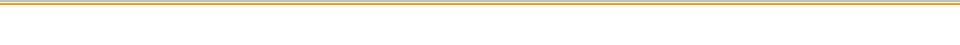
All rights to the contents of this site are retained © 2004-2015 by Download2MP3 under UK law
DOWNLOAD2MP3*
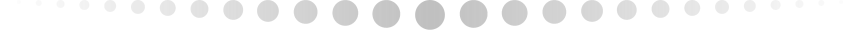
iTunes Help:
To get our MP3 music or any other standard MP3 on to your iPod, iPad or iPhone - you just
MP3 on to your iPod, iPad or iPhone - you just follow these steps to import a music MP3 into
follow these steps to import a music MP3 into iTunes and you are away. The iTunes software
iTunes and you are away. The iTunes software organises and synchronizes your music
organises and synchronizes your music collections on the iPad and your computer via
collections on the iPad and your computer via the USB cable. But now it may already be
the USB cable. But now it may already be installed on your iPhone or you download the
installed on your iPhone or you download the latest free version - currently iTunes 12.1 from
latest free version - currently iTunes 12.1 from Apple on their iTunes Download page for both
Apple on their iTunes Download page for both PC and Mac and can be installed in the usual
PC and Mac and can be installed in the usual way. This software not only gives access to the
way. This software not only gives access to the iTunes Online Store but also enables MP3s and
iTunes Online Store but also enables MP3s and some other music formats already present on
some other music formats already present on your PC to be transferred to your iPod, iPhone
your PC to be transferred to your iPod, iPhone or iPad.
or iPad.
Now Download some of our MP3 recordings -
for example:
Maple Leaf Rag;
Ave Maria;
Buck Due Rag;
Hallelujah Chorus.
Import music MP3 into iTunes
Once you have iTunes up and running open the main window, then open the directory window
main window, then open the directory window  containing your copies of our MP3s and click
containing your copies of our MP3s and click and drag them to the iTunes jukebox window.
and drag them to the iTunes jukebox window.  You can then use the iTunes features to load
You can then use the iTunes features to load them onto your iPod.
them onto your iPod. It is as simple as that - there is no need to
It is as simple as that - there is no need to convert MP3 recordings to iTunes you can
convert MP3 recordings to iTunes you can simply import music MP3 into iTunes jukebox
simply import music MP3 into iTunes jukebox window.
window.
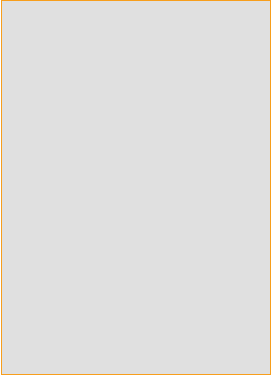
Donationware - How it works
Copyright: we retain the copy right on our arrangements for public performance or any other commercial application but grant you the right to download it free of charge for your own personal use. Donation: If you enjoy the music I would be grateful if you would make a donation to the charitable Trust Fund run by Croydon Whitgift Rotary Club.

iTunes Background
With iTunes you get a digital jukebox for your computer, a pod cast search engine, as well as
computer, a pod cast search engine, as well as access to the iTunes online store and the
access to the iTunes online store and the iPod/iPhone transfer facilities. The whole online
iPod/iPhone transfer facilities. The whole online MP3 distribution industry owe Apple a great debt
MP3 distribution industry owe Apple a great debt of gratitude for establishing a legal and decent
of gratitude for establishing a legal and decent basis for trading in copyright material properly.
basis for trading in copyright material properly. This was an inspired entrepreneurial effort on
This was an inspired entrepreneurial effort on their part. We stand alongside them with our
their part. We stand alongside them with our unique original content but we recognise that we
unique original content but we recognise that we would not be here now but for their pioneering
would not be here now but for their pioneering efforts.
efforts.
Desktop iTunes Alternatives
There is some software around which will also move your music from PC to iPod, iPhone and
move your music from PC to iPod, iPhone and iPad and back again e.g. CopyTrans Manager
iPad and back again e.g. CopyTrans Manager which has a free trial option. We haven't tested
which has a free trial option. We haven't tested this but it looks quite reasonable bet.
this but it looks quite reasonable bet.
Mobile iTunes Alternatives
On the iPad there are free MP3 Downloader Apps which can be used to directly download and play
which can be used to directly download and play the MP3 files from this site. You can also use an
the MP3 files from this site. You can also use an alternative browser like iCab to download our
alternative browser like iCab to download our MP3 files direct to your iPad but there is a small
MP3 files direct to your iPad but there is a small charge for that App. Mobile iCab also plays our
charge for that App. Mobile iCab also plays our video clips on the iPad
video clips on the iPad * iPod, iPhone, iPad & iTunes are registered
* iPod, iPhone, iPad & iTunes are registered trademarks of Apple Computer.
trademarks of Apple Computer. This site has no connection with Apple Computer
Inc.
This site has no connection with Apple Computer
Inc.




















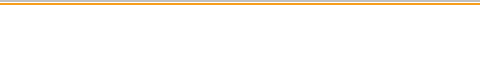
All rights to the contents of this site are retained © 2004-2015 by
Download2MP3 under UK law
DOWNLOAD2MP3*
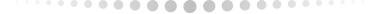
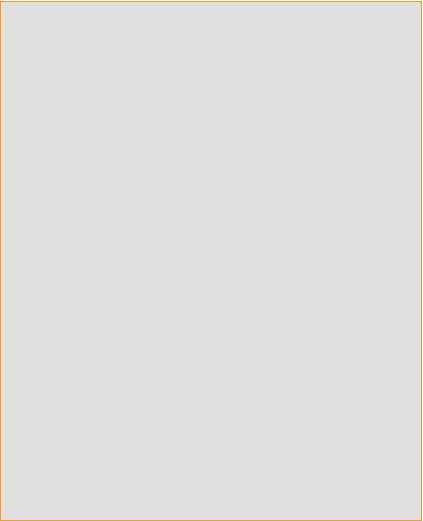
Donationware - How it works
Copyright: we retain the copy right on our arrangements for public performance or any other commercial application but grant you the right to download it free of charge for your own personal use. Donation: If you enjoy the music I would be grateful if you would make a donation to the charitable Trust Fund run by Croydon Whitgift Rotary Club.
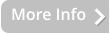
iTunes Help:
To get our MP3 music or any other standard MP3 on to your iPod, iPad or iPhone - you just follow these steps to import a music MP3 into iTunes and you are away. The iTunes software organises and synchronizes your music collections on the iPad and your computer via the USB cable. But now it may already be installed on your iPhone or you download the latest free version - currently iTunes 12.1 from Apple on their iTunes Download page for both PC and Mac and can be installed in the usual way. This software not only gives access to the iTunes Online Store but also enables MP3s and some other music formats already present on your PC to be transferred to your iPod, iPhone or iPad. Now Download some of our MP3 recordings - for example: Maple Leaf Rag; Ave Maria; Buck Due Rag; Hallelujah Chorus.Import music MP3 into iTunes
Once you have iTunes up and running open the main window, then open the directory window containing your copies of our MP3s and click and drag them to the iTunes jukebox window. You can then use the iTunes features to load them onto your iPod. It is as simple as that - there is no need to convert MP3 recordings to iTunes you can simply import music MP3 into iTunes jukebox window.iTunes Background
With iTunes you get a digital jukebox for your computer, a pod cast search engine, as well as access to the iTunes online store and the iPod/iPhone transfer facilities. The whole online MP3 distribution industry owe Apple a great debt of gratitude for establishing a legal and decent basis for trading in copyright material properly. This was an inspired entrepreneurial effort on their part. We stand alongside them with our unique original content but we recognise that we would not be here now but for their pioneering efforts.Desktop iTunes Alternatives
There is some software around which will also move your music from PC to iPod, iPhone and iPad and back again e.g. CopyTrans Manager which has a free trial option. We haven't tested this but it looks quite reasonable bet.Mobile iTunes Alternatives
On the iPad there are free MP3 Downloader Apps which can be used to directly download and play the MP3 files from this site. You can also use an alternative browser like iCab to download our MP3 files direct to your iPad but there is a small charge for that App. Mobile iCab also plays our video clips on the iPad * iPod, iPhone, iPad & iTunes are registered trademarks of Apple Computer. This site has no connection with Apple Computer Inc.




























